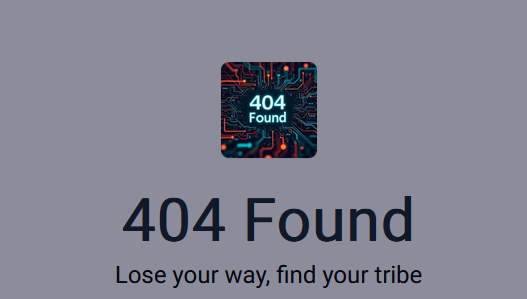Pinterest Traffic Strategy for Faceless Creators: 2025 Complete Guide
Pinterest is the perfect traffic source for faceless creators. No dance videos, no talking on camera, no building a personality cult. Just visual content that drives serious traffic to your blog, products, and offers—completely anonymously.
I’m building FacelessHustles.com entirely faceless, and Pinterest is my primary traffic driver. Here’s the exact system I’m using to scale from zero to 10,000+ monthly clicks.
TL;DR
- Pinterest = search engine, not social media (optimize for discovery, not followers)
- Vertical pins (1000×1500px) with text overlays convert best
- 3-5 pins per blog post distributed over 7-10 days
- Consistency beats perfection (daily pinning > viral one-offs)
- SEO matters more than design (keywords in titles/descriptions)
Why Pinterest is Perfect for Faceless Businesses
Before diving into tactics, understand why Pinterest works so well for faceless creators:
1. Visual-First Platform Your pins do the talking. No need for profile photos, stories, or personality content. Just compelling visuals that solve problems.
2. Longevity of Content Unlike Instagram where posts die in 24 hours, Pinterest pins get discovered for months or years. Evergreen traffic machine.
3. High Purchase Intent Pinterest users are planners and shoppers. They’re actively looking for solutions, tools, and resources. Your conversion rates will be higher than other social platforms.
4. Search Engine Behavior People search Pinterest like Google. Optimize for keywords, and you’ll get found by your ideal audience without building a following first.
5. Anonymous Friendly No one cares who you are. They care about the value of your pin. Perfect for faceless creators who want privacy intact.
The Pinterest Traffic System (Step-by-Step)
Step 1: Set Up Your Pinterest Business Account (30 minutes)
Create Business Account:
- Go to pinterest.com/business/create
- Choose business account (not personal)
- Select your business type: “Creator or influencer”
- Add business name (can be brand name, not personal)
Optimize Your Profile:
- Profile Name: Include main keyword (e.g., “Faceless Hustles | Business Ideas | Digital Marketing”)
- Profile Description: 160 characters max, keyword-rich, benefit-focused
- Profile Image: Logo or brand graphic (no face required)
- Website URL: Claim your domain for analytics access
- Featured Board: Highlight your best content category
Example (what I’m using):
- Name: Faceless Hustles | Business Ideas | Digital Marketing
- URL: https://www.pinterest.com/FacelessHustlescom/
- Bio: “Build a profitable online business without showing your face. AI tools, digital products, automation strategies for faceless creators. 🚀”
Claim Your Website:
- Go to Settings → Claim
- Add your website
- Follow verification steps (HTML tag or file upload)
- This unlocks Pinterest Analytics for your domain
Step 2: Create Your Board Structure (15 minutes)
Board Strategy: Create 5-10 boards covering your main content pillars. Each board should target a specific keyword category.
My Board Setup (Example):
- Faceless Business Ideas (main keyword: faceless business)
- AI Tools for Creators (main keyword: ai tools)
- Pinterest Marketing Tips (main keyword: pinterest strategy)
- Digital Products to Sell (main keyword: digital products)
- Blogging for Beginners (main keyword: how to blog)
- Email Marketing Strategy (main keyword: email marketing)
- Passive Income Ideas (main keyword: passive income)
Board Optimization Checklist:
- Board title includes target keyword (50 chars max)
- Board description explains what’s inside (500 chars max, keyword-rich)
- Board cover pin is eye-catching and branded
- Board category selected (helps Pinterest categorize)
- 10+ pins added to each board before going public
Pro Tip: Create boards BEFORE publishing blog posts. When you publish a post, you’ll pin to relevant boards immediately.
Step 3: Design High-Converting Pins (45 minutes per blog post)
Pin Specifications:
- Dimensions: 1000×1500px (vertical format, 2:3 ratio)
- File Format: PNG or JPEG (under 20MB)
- Design Style: Clean, readable text overlays with high contrast
Anatomy of a High-Converting Pin:
Top Third:
- Main headline (big, bold text)
- Hook or benefit statement
- Eye-catching colors
Middle Third:
- Supporting text or list preview
- Visual elements (icons, shapes, images)
- Whitespace for readability
Bottom Third:
- Call-to-action (“Read the full guide →”)
- Branding (small logo or domain name)
- Trust indicator (“Free PDF inside”)
Design Tools:
- Canva Pro (best for templates and bulk creation) - $13/month
- Figma (free, more control, steeper learning curve)
- Adobe Express (AI-powered, middle ground option)
Color Psychology for Faceless Pins:
- Sage Green + Cream: Calm, professional, approachable (my palette)
- Bold Coral + Navy: Energetic, trustworthy, attention-grabbing
- Black + Gold: Luxurious, premium, high-value
- Pastels: Soft, feminine, lifestyle-focused
- High Contrast: Stands out in busy feeds
Text Overlay Best Practices:
- Font size: 80-120px for headlines
- Max 10-15 words total on pin
- High contrast (dark text on light background or vice versa)
- Sans-serif fonts (easier to read at small sizes)
- No tiny text—pinners scroll fast
Step 4: Write SEO-Optimized Pin Descriptions (10 minutes per pin)
Pinterest is a search engine. Your pin descriptions are how you get discovered.
Pin Description Formula:
Line 1 (Hook): Benefit or curiosity-driven opener Line 2-3 (Value): What they’ll learn/get from clicking Line 4 (CTA): Clear instruction to click through Line 5 (Keywords): Naturally include 2-3 related keywords Line 6 (Hashtags): 3-5 relevant hashtags
Example Pin Description:
Want to make $1,000/month without showing your face?
This complete guide covers 12 proven methods: faceless YouTube, blogging, digital products, print-on-demand, and more.
Perfect for introverts, privacy-focused creators, and anyone building a faceless business.
Click to read the full strategy →
#facelessbusiness #passiveincome #makemoneyonline #sidehustle #digitalproductsKeyword Research for Pinterest:
- Type main keyword into Pinterest search bar
- Note auto-complete suggestions (high search volume)
- Check “Related searches” at bottom of results
- Use Pinterest Trends tool: trends.pinterest.com
- Steal keywords from top-performing pins in your niche
Hashtag Strategy:
- Use 3-5 hashtags per pin
- Mix broad (#business) and specific (#facelessyoutube)
- Check hashtag search volume before using
- Don’t spam—Pinterest penalizes over-hashtagging
Step 5: Create Pin Variations (3-5 per blog post)
Never pin the same design twice. Pinterest rewards variety. Create multiple pin designs for each blog post.
Pin Variation Strategies:
Variation 1: Text-Heavy Educational
- Bold typography
- List preview (3-5 bullet points)
- Clean, minimal design
- Appeals to: action-takers, researchers
Variation 2: Question/Curiosity
- Thought-provoking question
- Minimal text
- Intriguing visual
- Appeals to: browsers, discovery mode
Variation 3: Before/After or Transformation
- Visual contrast (problem vs solution)
- Aspirational imagery
- Clear benefit statement
- Appeals to: result-seekers, dreamers
Variation 4: Numbered List
- Big number prominently displayed
- Preview of list items
- High contrast colors
- Appeals to: skimmers, list lovers
Variation 5: Infographic Style
- Visual data or process
- Step-by-step breakdown
- Icons and illustrations
- Appeals to: visual learners, sharers
Example: For “How to Make Money Without Showing Your Face” post:
- Pin 1: “12 WAYS TO MAKE MONEY WITHOUT SHOWING YOUR FACE” (bold text on gradient)
- Pin 2: “Camera shy? Here’s how I make $X/month faceless” (question hook)
- Pin 3: “Showing Your Face ❌ | Faceless Business ✓” (before/after split)
- Pin 4: Large “12” with icons representing each method (numbered list)
- Pin 5: “Make Money Anonymously: Your Complete Guide” (educational infographic)
Pro Tip: Use the same blog URL for all pin variations. Pinterest will show different pins to different users, maximizing your reach.
Step 6: Schedule Pins Strategically (30 minutes per week)
Pinning Frequency:
- New Accounts (0-3 months): 5-10 pins per day
- Established Accounts (3-6 months): 10-20 pins per day
- Mature Accounts (6+ months): 20-30 pins per day
Content Mix:
- 80% repins from others: Curate valuable content in your niche
- 20% your own content: Your blog posts, products, affiliate links
Scheduling Strategy:
Option 1: Pinterest Native Scheduler (Free)
- Go to Create → Pin
- Add image, title, description, link
- Click “Publish date” dropdown
- Select future date/time
- Publish
Option 2: Tailwind (Recommended, $15/month)
- Bulk upload pins
- SmartSchedule optimizes posting times
- Analytics dashboard
- Pin Looping (repin old content automatically)
Option 3: Later.com or Planoly ($15-25/month)
- Visual content calendar
- Instagram + Pinterest combo
- Less Pinterest-specific features
Best Times to Pin:
- Weekdays: 2-4 PM, 8-11 PM (after work/dinner browsing)
- Weekends: 8-11 PM (evening scrolling)
- Note: Pinterest shows pins over days/weeks, so timing matters less than consistency
Pin Distribution Timeline (for each blog post):
Day 1: Pin variation #1 to 3 relevant boards Day 3: Pin variation #2 to 2 different boards Day 5: Pin variation #3 to 2 boards Day 7: Pin variation #4 to 1-2 boards Day 10: Pin variation #5 to 1 board
Spread pins out to avoid looking spammy and to keep content fresh in the algorithm.
Step 7: Optimize for Pinterest SEO (15 minutes per post)
On-Page SEO (Your Website):
Make sure your blog posts have:
- Pinterest-optimized featured image (1000×1500px)
- Pin It button on images (install plugin or add code)
- Clear, keyword-rich blog title
- Meta description with target keywords
- Internal links to related posts
Pinterest Profile SEO:
- Profile name includes main keyword
- Bio is keyword-rich (160 char limit)
- Board titles include target keywords
- Board descriptions are detailed (500 char limit)
Pin-Level SEO:
- Pin title includes primary keyword (100 char limit)
- Pin description is 200-500 characters
- Keywords appear naturally in first 2 lines
- Relevant hashtags included (3-5)
- Destination URL is working and relevant
Pinterest Analytics Keywords to Track:
- Open Pinterest Analytics
- Go to “Audience Insights”
- See what keywords your audience searches
- Create content around high-volume keywords
- Optimize existing pins with these terms
Step 8: Leverage Pinterest’s Algorithm (Advanced Tactics)
How Pinterest Ranks Pins:
- Pin Quality Score: Engagement rate (saves, clicks, close-ups)
- Domain Authority: Trustworthy websites rank higher
- Pinner Quality: Active accounts with engaged followers
- Relevance: How well pin matches search query
- Freshness: Newer pins get initial boost
Algorithm Hacks:
1. Get Early Engagement (First 24 Hours)
- Share new pins in group boards
- Cross-post to Instagram Stories with “Pin It” link
- Email your list: “Just published new Pinterest content”
- Engage with other pins in your niche (Pinterest will test yours)
2. Use Rich Pins (Product, Recipe, Article)
- Automatically sync metadata from your website
- Adds extra info below pin (price, author, ingredients)
- Higher click-through rates
- Apply here: developers.pinterest.com/tools/rich-pins
3. Create Video Pins (1080×1920px)
- 10x higher engagement than static pins
- Max 15 seconds (shorter = better)
- Add captions (most watch without sound)
- Use motion graphics + text overlays
- Tools: CapCut, Canva, InVideo
4. Join Group Boards (Curated Communities)
- Search “[your niche] group board” on Pinterest
- Check board rules before requesting access
- Pin quality content to group boards
- Don’t spam—add value to community
5. Enable Idea Pins (Pinterest’s TikTok)
- Multi-page story format
- Swipeable content (up to 20 pages)
- Better reach than standard pins
- Can’t link out (use for brand awareness)
Pinterest Content Calendar (Example Week)
Monday:
- Post new blog article
- Create 5 pin variations
- Pin variation #1 to 3 boards
- Repin 10 others’ content
Tuesday:
- Repin 15 others’ content
- Engage with 20 pins (like, comment, save)
- Check analytics for yesterday’s pins
Wednesday:
- Pin variation #2 (from Monday’s post) to 2 boards
- Repin 10 others’ content
- Reply to any comments on your pins
Thursday:
- Repin 15 others’ content
- Create video pin for top-performing post
- Schedule pins for weekend
Friday:
- Pin variation #3 (from Monday’s post)
- Repin 10 others’ content
- Review week’s analytics, note top performers
Weekend:
- Light activity: 5-10 repins per day
- Let scheduled pins go live
- Plan next week’s content
Monthly Tasks:
- Audit top 10 performing pins → create more like them
- Update board descriptions with new keywords
- Archive underperforming boards
- Check competitor accounts for inspiration
- Re-pin your best-performing old pins
Tools & Resources Stack
Essential Tools:
- Canva Pro ($13/month) - Pin design + templates
- Tailwind ($15/month) - Scheduling + analytics
- Pinterest Business Account (Free) - Analytics + ads
- Google Analytics (Free) - Track Pinterest traffic to your site
Nice-to-Have Tools:
- PinInspector - Spy on competitors’ pin performance
- PinGroupie - Find group boards in your niche
- Pinterest Trends - See what’s trending in real-time
- Canva Magic Resize - Auto-resize pins for other platforms
Learning Resources:
- Pinterest Academy (free courses)
- Tailwind blog (Pinterest strategy)
- PinterestingStrategies.com (advanced tactics)
- Simple Pin Media podcast
Measuring Success: Pinterest Analytics
Key Metrics to Track:
1. Impressions
- How many times your pins were shown
- Goal: Steady increase week-over-week
- Healthy: 10,000+ monthly in first 90 days
2. Outbound Clicks
- How many people clicked through to your site
- Goal: 2-5% click-through rate
- Healthy: 500+ monthly clicks by Month 3
3. Saves
- How many people saved your pin
- Goal: High save rate = content resonates
- Healthy: 50+ saves per top pin
4. Engagement Rate
- (Saves + Clicks) / Impressions
- Goal: 2%+ engagement rate
- Healthy: Consistent engagement across pins
5. Pin Clicks (on Pinterest)
- People clicking to see pin close-up
- Goal: High interest indicator
- Healthy: 500+ monthly pin clicks
Google Analytics - Pinterest Traffic:
- Check Acquisition → All Traffic → Source/Medium
- Find “pinterest.com / referral”
- Track: Sessions, Bounce Rate, Pages/Session, Conversions
- Goal: 30%+ of total blog traffic from Pinterest by Month 6
Common Pinterest Mistakes (Avoid These)
Mistake #1: Ignoring SEO in Descriptions Pinterest is a search engine. If you don’t use keywords, you won’t get found. Write for search, not creativity.
Mistake #2: Pinning Only Your Own Content Pinterest rewards community participation. Repin others’ content (80/20 rule) or your reach will be limited.
Mistake #3: Using the Same Pin Design Repeatedly Pinterest wants variety. 3-5 pin variations per post = more reach. Same design = diminishing returns.
Mistake #4: Linking to Non-Mobile-Friendly Sites Most Pinterest users are on mobile. If your site isn’t responsive, you’ll have high bounce rates = lower rankings.
Mistake #5: Not Claiming Your Website Unclaimed websites miss out on analytics and Rich Pins. Claim your domain in settings immediately.
Mistake #6: Inconsistent Pinning Posting 50 pins one day, then disappearing for a week kills momentum. Consistency > intensity.
Mistake #7: Ignoring Video Pins Video pins get 10x more engagement. If you’re not creating video content, you’re leaving traffic on the table.
Mistake #8: Spamming Hashtags 3-5 relevant hashtags = good. 20 random hashtags = spam filter trigger. Quality over quantity.
Scaling from 1,000 to 10,000+ Monthly Clicks
Phase 1: Foundation (Month 1-3)
- Publish 20-30 blog posts
- Create 3 pins per post (60-90 pins total)
- Pin daily (10-15 pins/day)
- Goal: 1,000 monthly impressions, 50 clicks
Phase 2: Growth (Month 4-6)
- Publish 20-30 more posts (40-60 total)
- Increase to 5 pins per post
- Pin 20-25 times daily
- Join 5-10 group boards
- Goal: 50,000 impressions, 1,000 clicks
Phase 3: Scale (Month 7-12)
- Maintain 2-3 posts/week publishing cadence
- Create video pins for top posts
- Repin high-performers monthly
- Optimize underperforming pins
- Consider Pinterest Ads for top content
- Goal: 250,000+ impressions, 10,000+ clicks
Advanced Scaling Tactics:
1. Pinterest Ads ($5-10/day budget)
- Promote top 5 performing pins
- Target: Interests + Keywords
- Objective: Traffic or Conversions
- Test for 7 days, scale winners
2. Seasonal Content Strategy
- Plan content 45-60 days in advance
- Pinners search for “Christmas gifts” in October
- Create evergreen + seasonal mix (70/30)
3. Collaborative Boards
- Partner with other faceless creators
- Cross-promote on shared boards
- Increase reach without extra work
4. Email List Integration
- “Pin this post” CTAs in emails
- Early engagement boosts algorithm
- Loyal fans = quality engagement signals
FAQ
How long does it take to see traffic from Pinterest?
Expect 1-3 months before significant traffic. Pinterest is a slow burn, not instant gratification. Consistency is key—most people quit before seeing results.
Do I need a large following to get traffic?
No. Pinterest is search-based, not follower-based. A 100-follower account with great SEO can outperform a 10k-follower account with weak pins.
How many pins should I create per blog post?
Minimum 3, ideal 5-7. Different designs reach different segments of your audience. More variety = more opportunities to be discovered.
Can I use AI-generated images for Pinterest pins?
Yes, but add text overlays and context. Pure AI images without explanation don’t convert well. Make it clear what the pin offers.
What’s the best time to post on Pinterest?
Evenings (8-11 PM) and mid-afternoon (2-4 PM) work well, but consistency matters more than timing. Pinterest shows pins over days/weeks, not minutes.
Should I use Pinterest Ads?
Start organic. Once you have 5-10 proven top performers (high engagement, clicks), test ads at $5/day. Scale what works, kill what doesn’t.
How do I make money from Pinterest traffic?
Drive traffic to blog posts monetized with: Google AdSense, affiliate links, digital product sales, email opt-ins → nurture → product sales.
Do I need to show my face on Pinterest?
Absolutely not. Pinterest is about valuable visual content, not personality. Perfect for faceless creators prioritizing privacy.