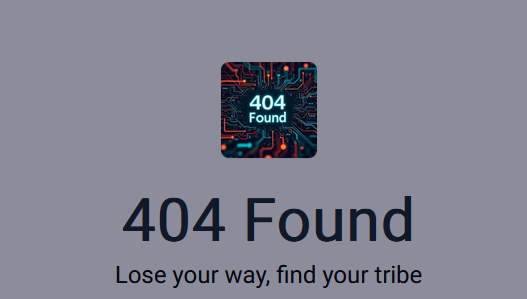15 Digital Products You Can Sell Without Showing Your Face
Want to make money selling digital products without building a personal brand? You’re in the right place. Digital products are the holy grail of faceless income, create once, sell infinitely, no inventory, no shipping, no face required.
The beauty of digital products is simple: your work speaks for itself. Customers care about the value they receive, not who created it. A Notion template doesn’t need your face. A Canva design pack doesn’t require your personal story. You solve problems, deliver value, and earn money, all while staying completely anonymous.
TL;DR
- 15 proven digital product ideas you can create anonymously
- Low startup costs ($0-50 for most)
- Passive income potential (sell while you sleep)
- No personal brand needed (just quality products)
- Platforms included (where to sell each product type)
Why Digital Products Work for Faceless Creators
Traditional business wisdom says you need to “build trust” and “show your face” to sell online. That’s partially true, but only for high-ticket coaching and services.
Digital products bypass the trust issue because:
- Customers can preview before buying (templates, samples)
- Reviews and ratings do the trust-building for you
- Price points are low enough to impulse purchase ($5-49)
- Value is immediately obvious (solve specific problem)
- Platforms like Etsy and Gumroad have built-in trust
Proof: Some of the most successful digital product shops are completely anonymous. No founder stories, no face photos, no personal brand. Just products that solve problems.
Not sure if digital products are the right hustle for you? Take our free AI interview to discover the perfect faceless business based on your skills and goals.
1. Notion Templates & Systems
What They Are:
Pre-built Notion workspaces for specific use cases, project management, habit tracking, budget planning, content calendars, goal setting, etc.
Why They Sell:
- Notion has 30M+ users (massive market)
- People want organization but hate starting from scratch
- $5-49 price point is impulse-purchase territory
- One template can sell thousands of times
What You Need:
- Free Notion account
- Understanding of workflows and organization
- Basic design sense (clean, functional layouts)
Where to Sell:
- Gumroad (most popular, 10% fee)
- Etsy (broader audience, listing fees)
- Notion Template Gallery (free but competitive)
- Your own website (keep 100% of revenue)
Estimated Income:
- Low: $50-200/month (few templates, basic marketing)
- Medium: $500-1,500/month (10+ templates, SEO optimized)
- High: $2,000-5,000+/month (popular niches, strong brand)
Pro Tip:
Create template bundles (“Ultimate Productivity System: 5 Templates for $29”). Bundles increase perceived value and average order size.
2. Canva Template Packs
What They Are:
Pre-designed Canva templates for social media posts, presentations, resumes, newsletters, Instagram stories, Pinterest pins, etc.
Why They Sell:
- Canva has 135M+ monthly users
- Small businesses and creators need consistent branding
- Templates save hours of design work
- Easy to customize = high satisfaction
What You Need:
- Canva Pro account ($13/month, pays for itself quickly)
- Basic design skills (color theory, layout, typography)
- Understanding of platform specs (Instagram 1080×1080, Pinterest 1000×1500, etc.)
Where to Sell:
- Etsy (huge Canva template market)
- Creative Market (higher prices, design-focused audience)
- Gumroad (direct sales)
- Canva Creator program (Canva takes cut, but massive reach)
Estimated Income:
- Low: $100-300/month (single niche, basic designs)
- Medium: $800-2,000/month (multiple packs, niche expertise)
- High: $3,000-8,000+/month (bestseller packs, established shop)
Pro Tip:
Niches beat generic. “Social Media Templates” is saturated. “Real Estate Agent Instagram Templates” has less competition and buyers with budget.
3. Spreadsheet Templates & Tools
What They Are:
Excel or Google Sheets templates for budgeting, financial tracking, inventory management, project planning, expense reports, etc.
Why They Sell:
- Everyone uses spreadsheets
- People hate building formulas from scratch
- Business owners need functional tools, not pretty designs
- B2B buyers have higher budgets
What You Need:
- Excel or Google Sheets proficiency
- Understanding of formulas and functions
- Problem-solving mindset (what pain point does this solve?)
Where to Sell:
- Etsy (surprising but popular for spreadsheets)
- Gumroad (direct sales, keep more revenue)
- Your website (blog post → product funnel)
Estimated Income:
- Low: $50-150/month (basic templates)
- Medium: $300-800/month (specialized tools, business focus)
- High: $1,500-3,000+/month (complex calculators, recurring customers)
Pro Tip:
Create video tutorials (screen recording, no face) showing how to use your templates. Increases conversion and reduces refund requests.
4. Ebooks & Guides
What They Are:
PDF guides on specific topics, how to start freelancing, productivity strategies, niche hobbies, financial planning, skill tutorials, etc.
Why They Sell:
- Information products never go out of style
- Low price points ($7-29) = impulse purchases
- Can be created with free tools
- Establish expertise without showing face
What You Need:
- Knowledge on a specific topic (doesn’t need to be expert-level)
- Writing ability (or use AI to draft, then edit heavily)
- Design tool (Canva, Google Docs, or proper layout software)
Where to Sell:
- Amazon Kindle Direct Publishing (massive reach, lower margins)
- Gumroad (direct sales, higher margins)
- Your blog (convert traffic to sales)
- Etsy (underrated for ebooks)
Estimated Income:
- Low: $50-200/month (single ebook, minimal marketing)
- Medium: $300-800/month (multiple ebooks, email list)
- High: $1,500-4,000+/month (established catalog, strong SEO)
Pro Tip:
Offer first chapter free as lead magnet. Build email list, then promote full ebook and future products.
5. Printable Planners & Worksheets
What They Are:
PDF printables, daily planners, meal prep worksheets, budget trackers, goal-setting journals, fitness logs, habit trackers, etc.
Why They Sell:
- Physical product feel without inventory or shipping
- Etsy printables market is massive (millions of searches)
- Customers can print unlimited copies
- Low competition in specific niches
What You Need:
- Design software (Canva works great)
- Understanding of what people want to organize
- PDF export capability
Where to Sell:
- Etsy (by far the biggest market for printables)
- Gumroad (alternative channel)
- Your website (direct sales)
Estimated Income:
- Low: $100-400/month (few products, basic designs)
- Medium: $800-2,000/month (50+ listings, SEO optimized)
- High: $3,000-10,000+/month (bestseller products, extensive catalog)
Pro Tip:
Bundle similar printables. “Complete Life Planner Bundle: 50 Pages” sells better than individual sheets. Check out more product ideas in our 50 Faceless Hustle Ideas guide.
6. Stock Photos & Graphics
What They Are:
High-quality photos, illustrations, vectors, or graphics sold on stock platforms or directly.
Why They Sell:
- Every business needs visuals
- Stock photos beat AI images for authenticity
- One photo can sell hundreds of times
- Completely passive once uploaded
What You Need:
- Camera or smartphone (for photos)
- Illustration software (for graphics)
- Eye for composition and trending styles
- No face needed (shoot objects, landscapes, abstracts)
Where to Sell:
- Shutterstock (huge reach, lower per-sale revenue)
- Adobe Stock (premium market)
- Creative Market (higher prices, design-focused)
- Your own site (highest margins but need traffic)
Estimated Income:
- Low: $50-200/month (small portfolio, competitive niches)
- Medium: $500-1,500/month (500+ images, niche focus)
- High: $2,000-5,000+/month (thousands of images, trending content)
Pro Tip:
Niche down. “Business office photos” is saturated. “Remote work home office setups” or “diverse hands typing on laptops” has specific demand.
7. Website Themes & Templates
What They Are:
Pre-built website designs for WordPress, Shopify, Webflow, or other platforms.
Why They Sell:
- Small businesses need websites
- Custom design is expensive ($2,000-10,000+)
- Templates offer professional look at fraction of cost ($49-299)
- Recurring revenue potential (support, updates)
What You Need:
- Web design skills (HTML, CSS at minimum)
- Understanding of platform (WordPress, Shopify, etc.)
- Design sensibility (modern, clean, functional)
Where to Sell:
- ThemeForest (biggest marketplace, high standards)
- Creative Market (design-focused audience)
- Gumroad (direct sales)
- Platform-specific marketplaces (WordPress.org, Shopify Theme Store)
Estimated Income:
- Low: $200-500/month (single theme, niche platform)
- Medium: $1,500-4,000/month (multiple themes, popular platform)
- High: $5,000-20,000+/month (bestselling themes, ongoing updates)
Pro Tip:
Niche themes outsell generic ones. “Real estate agent WordPress theme” beats “business WordPress theme.” Want the tools to build these? Check our Best AI Tools for Faceless Creators post.
8. Fonts & Typography
What They Are:
Custom typefaces sold for commercial or personal use.
Why They Sell:
- Designers always need fresh fonts
- One font can sell for years
- High perceived value (fonts cost $10-200+)
- Completely passive income
What You Need:
- Typography design software (Glyphs, FontLab, FontForge)
- Design sense (letterforms, spacing, kerning)
- Technical knowledge (font file formats)
Where to Sell:
- Creative Market (design-focused)
- MyFonts (largest font marketplace)
- FontSpring (commercial licensing focus)
- Your own website (highest margins)
Estimated Income:
- Low: $100-400/month (few fonts, learning curve)
- Medium: $800-2,000/month (established catalog, trending styles)
- High: $3,000-10,000+/month (bestselling fonts, commercial clients)
Pro Tip:
Offer font families (Regular, Bold, Italic, etc.). Higher price point, better value perception, more professional appeal.
9. Lightroom Presets
What They Are:
One-click photo editing presets for Adobe Lightroom, color grading, filters, mood adjustments.
Why They Sell:
- Photographers and content creators need consistent style
- Presets save hours of editing time
- Low price point ($5-29) = easy purchase decision
- One preset can be used thousands of times by customer
What You Need:
- Adobe Lightroom subscription ($10/month)
- Photo editing skills (understanding of color, exposure, tone)
- Sample photos to showcase presets
Where to Sell:
- Etsy (huge market for presets)
- Gumroad (direct sales)
- Creative Market (design-focused buyers)
- Your own website (photography blog → product funnel)
Estimated Income:
- Low: $100-300/month (basic presets, minimal marketing)
- Medium: $500-1,500/month (niche-specific, good samples)
- High: $2,000-5,000+/month (influencer partnerships, unique styles)
Pro Tip:
Create preset packs for specific content types. “Wedding Photography Presets” or “Food Blogger Lightroom Pack” beats generic “Photo Presets.”
10. Audio Packs & Sound Effects
What They Are:
Royalty-free music tracks, ambient sounds, sound effects, loops, or audio samples for creators.
Why They Sell:
- Video creators need background music
- Podcasters need intro/outro music
- Game developers need sound effects
- Stock music licensing is complex, people prefer simple purchases
What You Need:
- Music production software (GarageBand free, Logic Pro, Ableton)
- Basic music theory (or good ear)
- Recording equipment (can start with basic setup)
Where to Sell:
- AudioJungle (part of Envato, huge reach)
- Epidemic Sound (subscription model, recurring revenue)
- Bandcamp (direct sales, musician-friendly)
- Your website (highest margins)
Estimated Income:
- Low: $50-200/month (small catalog, learning curve)
- Medium: $500-1,500/month (100+ tracks, niche focus)
- High: $2,000-5,000+/month (popular tracks, commercial licensing)
Pro Tip:
Focus on trending content needs. “Lo-fi study beats,” “podcast intro music,” or “meditation soundscapes” have clear markets.
11. Video Templates & Motion Graphics
What They Are:
Pre-made video templates for After Effects, Premiere Pro, Final Cut Pro, or online editors, intros, transitions, lower thirds, titles.
Why They Sell:
- Video content is exploding (YouTube, TikTok, reels)
- Most creators can’t make graphics from scratch
- Templates save hours of work
- High perceived value ($20-100+ per template)
What You Need:
- Video editing software (Adobe suite or alternatives)
- Motion graphics skills (After Effects most common)
- Understanding of video trends
Where to Sell:
- VideoHive (Envato marketplace, huge reach)
- Motion Array (subscription model, recurring revenue)
- Creative Market (direct sales)
- Your website (blog traffic → sales)
Estimated Income:
- Low: $200-500/month (few templates, technical niche)
- Medium: $1,000-3,000/month (diverse catalog, trending styles)
- High: $4,000-10,000+/month (bestselling templates, influencer market)
Pro Tip:
Platform-specific templates sell well. “TikTok Intro Templates” or “YouTube End Screen Pack” targets exact needs.
12. Code Snippets & Scripts
What They Are:
Reusable code for specific functions, WordPress plugins, JavaScript libraries, API integrations, automation scripts, Chrome extensions.
Why They Sell:
- Developers constantly need solutions
- Custom coding is time-consuming and expensive
- Technical products command higher prices ($29-199+)
- B2B market has budget
What You Need:
- Programming skills (JavaScript, Python, PHP most marketable)
- Problem-solving mindset (what do developers need?)
- Documentation skills (clear instructions crucial)
Where to Sell:
- CodeCanyon (Envato, huge marketplace)
- GitHub (open source + paid tiers)
- Gumroad (direct sales)
- Your own site (developer blog → product funnel)
Estimated Income:
- Low: $100-400/month (niche tools, small market)
- Medium: $800-2,500/month (useful plugins, good marketing)
- High: $3,000-15,000+/month (essential tools, recurring licenses)
Pro Tip:
Solve real pain points. Browse developer forums (Stack Overflow, Reddit r/webdev) to find repeated problems your code can solve.
13. Online Course Materials (Self-Paced)
What They Are:
Pre-recorded video lessons, course workbooks, quizzes, and resources sold as self-paced learning products.
Why They Sell:
- Online education market is $315B+ globally
- Self-paced beats live courses for faceless creators
- Screen recordings require no face (tutorials, software walkthroughs)
- Higher price points ($49-299+) = bigger revenue per sale
What You Need:
- Expertise in teachable skill
- Screen recording software (Loom, OBS free)
- Presentation skills (voice only, no face)
- Course platform or hosting
Where to Sell:
- Teachable (course-focused, 5-10% fees)
- Gumroad (simple, direct sales)
- Udemy (huge reach, lower margins, frequent sales)
- Your website (highest margins, need traffic)
Estimated Income:
- Low: $200-600/month (single course, minimal marketing)
- Medium: $1,500-4,000/month (multiple courses, email list)
- High: $5,000-20,000+/month (popular topic, strong funnel)
Pro Tip:
Lead with free mini-course (3-5 lessons). Build email list, prove value, then pitch full paid course. Want to know if courses are right for you? Check our 10 Proven Faceless Business Models post.
14. AI Prompts & Prompt Libraries
What They Are:
Curated collections of high-quality prompts for ChatGPT, Claude, MidJourney, Stable Diffusion, or other AI tools.
Why They Sell:
- AI tools exploded in popularity (200M+ ChatGPT users)
- Most people struggle to write effective prompts
- Prompt engineering is real skill with real value
- Low creation cost, high perceived value
What You Need:
- Experience with AI tools
- Ability to write effective prompts
- Organization skills (categorize by use case)
- No technical skills required
Where to Sell:
- Gumroad (most popular for prompt packs)
- Etsy (growing AI prompt market)
- PromptBase (dedicated prompt marketplace)
- Your website (direct sales, highest margin)
Estimated Income:
- Low: $50-200/month (basic prompts, saturated niches)
- Medium: $400-1,200/month (specialized prompts, niche focus)
- High: $2,000-5,000+/month (comprehensive libraries, business focus)
Pro Tip:
Niche specificity wins. “1000 ChatGPT Prompts” is vague. “50 Email Marketing Prompts for E-commerce Brands” sells better at higher price.
15. Notion Widgets & Integrations
What They Are:
Embeddable widgets for Notion, clocks, calendars, progress bars, countdowns, motivational quotes, weather displays.
Why They Sell:
- Notion users love customization
- Widgets add functionality and personality
- Low price point ($3-15) = impulse purchases
- One widget can sell thousands of times
What You Need:
- Basic HTML/CSS/JavaScript knowledge
- Understanding of Notion embed functionality
- Creativity (what would enhance Notion experience?)
Where to Sell:
- Gumroad (easiest for digital widgets)
- Etsy (surprising but active market)
- IndieHackers (tech-savvy audience)
- Your website (direct traffic from Notion community)
Estimated Income:
- Low: $50-150/month (few widgets, basic functionality)
- Medium: $300-800/month (widget bundles, unique offerings)
- High: $1,500-3,000+/month (popular widgets, Notion influencer partnerships)
Pro Tip:
Create widget bundles. “Ultimate Notion Dashboard Pack: 10 Widgets” increases average order value and perceived value.
How to Choose Your Digital Product
Not sure which product type to pursue? Ask yourself:
1. What skills do I already have?
- Design: Canva templates, printables, graphics
- Writing: Ebooks, guides, course materials
- Tech: Code snippets, themes, spreadsheets
- Organization: Notion templates, planners
- Audio/Visual: Stock photos, music, video templates
2. What problem am I solving?
Good products solve specific problems:
- ✅ “Budget tracker for freelancers”
- ❌ “Finance spreadsheet”
3. What’s my time budget?
- Low time: Printables, simple templates (2-5 hours per product)
- Medium time: Ebooks, Notion systems (10-20 hours)
- High time: Courses, themes, complex tools (40-100 hours)
4. What’s my income goal?
- $100-500/month: Start with templates, printables (lower price, volume game)
- $500-2,000/month: Ebooks, preset packs (medium price, scale)
- $2,000-10,000+/month: Courses, themes, tools (higher price, B2B focus)
Still not sure? Take our free AI interview for personalized product recommendations based on your situation.
Best Platforms to Sell Digital Products
For Beginners:
Etsy ($0.20/listing + 6.5% transaction fee)
- Pros: Built-in traffic, trusted by buyers, easy setup
- Cons: Competitive, listing fees add up, limited branding
- Best for: Templates, printables, presets
Gumroad (10% fee on free plan, $10/month for 0% fee)
- Pros: Simple, creator-friendly, good for direct sales
- Cons: No built-in traffic, need to drive your own
- Best for: Ebooks, courses, prompt packs, any digital file
For Growth:
Creative Market (50% commission but high-quality traffic)
- Pros: Design-focused audience, premium prices, good discovery
- Cons: High commission, approval process, quality standards
- Best for: Professional design products, fonts, themes
Teachable ($0 + 10% fee or $39-119/month plans)
- Pros: Course-focused features, payment plans, student management
- Cons: Takes cut or monthly fee, need traffic
- Best for: Online courses, membership content
For Scale:
Your Own Website (payment processor fees only, ~3%)
- Pros: Keep 97% of revenue, full control, build email list
- Cons: Need traffic, handle customer service, maintain site
- Best for: Established creators with traffic or audience
Pricing Your Digital Products
Price Ranges by Product Type:
Templates & Printables: $5-29
- Single templates: $5-12
- Template bundles: $15-29
- Premium/complex: $29-49
Ebooks & Guides: $7-49
- Short guides (20-40 pages): $7-17
- Comprehensive ebooks (50-100+ pages): $19-49
Professional Tools: $29-199+
- Spreadsheet calculators: $29-79
- Website themes: $49-199
- Code tools/plugins: $49-299
Courses: $49-497+
- Mini-courses: $49-99
- Comprehensive courses: $149-297
- Premium/advanced: $297-997
Pricing Strategy:
- Start lower ($5-15) to get initial reviews and social proof
- Raise prices gradually as reviews accumulate
- Test price points (Gumroad makes this easy)
- Bundle for value (3 products for 30% off)
Common Mistakes to Avoid
1. Creating Before Validating
Don’t spend 100 hours on a product nobody wants.
Fix: Research first. Check Etsy, Gumroad, forums for demand. Create MVP (minimum viable product), test at low price, improve based on feedback.
2. Generic Products
“Social media templates” faces 100,000 competitors.
Fix: Niche down. “Instagram templates for personal trainers” faces 100 competitors and buyers have budget.
3. No Marketing Plan
“If you build it, they will come” is a myth.
Fix: Build audience WHILE creating product. Blog, Pinterest, email list. Launch to 100 engaged people beats launching to zero.
4. Underpricing
Charging $3 for something worth $29 attracts wrong customers and devalues your work.
Fix: Price based on value delivered, not cost to create. Transformation and time saved = value.
5. Poor Product Descriptions
Vague “Social media templates pack” won’t convert.
Fix: Specific benefits. “Instagram Story Templates: 30 Designs, Canva-Ready, Editable Text, Perfect for Coaches & Consultants.”
6. No Samples or Previews
Customers can’t see what they’re buying.
Fix: Show previews, screenshots, sample pages. Etsy listings with 5+ images convert 3x better than 1-2 images.
Your Digital Product Launch Checklist
Pre-Launch (Week 1-2):
- Validate idea (search demand, check competition)
- Create product (MVP is fine, iterate later)
- Design preview images (minimum 3-5 quality images)
- Write compelling description (benefits, use cases, specs)
- Set up shop on chosen platform
- Create lead magnet or free sample (build email list)
Launch Week:
- Publish product listing
- Share on social media (even small following matters)
- Post in relevant communities (Reddit, Facebook groups, forums)
- Email your list (if you have one)
- Create Pinterest pins (3-5 designs)
- Ask friends/family for initial reviews
Post-Launch (Week 2-4):
- Monitor feedback and questions
- Improve product based on feedback
- A/B test pricing
- Create more pins and variations
- Write blog post about the problem your product solves
- Reach out to micro-influencers for reviews
FAQ
Can I really make money selling digital products anonymously?
Yes. Some of the top sellers on Etsy, Gumroad, and Creative Market are completely anonymous. Customers care about product quality, not creator identity. Reviews and product previews do the trust-building for you.
How much money can I realistically make?
First month: $0-200 (building catalog, getting reviews). Months 2-6: $200-1,500 (as SEO kicks in, products accumulate reviews). Months 6-12: $1,000-5,000+ (established catalog, consistent marketing). Results vary widely based on niche, quality, and effort.
Do I need to be an expert to create digital products?
No. You need to be slightly ahead of your target customer. If you know how to use Notion well, you can teach beginners. If you’re decent at Canva, you can sell templates to people just starting. Expertise helps but isn’t required.
What if someone steals my digital product?
It happens, but rarely impacts sales. Most customers prefer legitimate purchases (updates, support, peace of mind). Use watermarks on previews, PDFs can be password-protected. Don’t let piracy fear stop you, most creators never encounter it.
Which platform is best for beginners?
Etsy for templates/printables (built-in traffic). Gumroad for everything else (simple, creator-friendly, no listing fees). Start with one, expand to others once you have a few products and understand the process.
How many products do I need to make good income?
Quality over quantity, but volume helps. 1 bestselling product can earn $1,000+/month. More realistically: 10-20 products earning $50-200 each = $500-4,000/month. Create consistently, see what works, double down on winners.
Can I sell the same product on multiple platforms?
Yes! Many creators sell on Etsy, Gumroad, and Creative Market simultaneously. Just ensure you’re not violating platform exclusivity terms (most don’t have them). More platforms = more potential customers.
🚀 Ready to Launch Your First Digital Product?
You now have 15 proven product ideas, pricing strategies, and platform recommendations. The hardest part is starting.
Your action plan:
- Pick ONE product type (based on your skills)
- Validate demand (30 minutes of research)
- Create MVP (minimum viable product, don’t overthink it)
- Launch at low price (get first reviews)
- Iterate based on feedback (improve, raise price)
Still not sure which product to create? Take our free AI interview and get personalized recommendations based on your skills, time, and goals.
Find Your Perfect Digital Product →
Want to see how digital products fit into a complete faceless business strategy? Read our guide: 50 Faceless Hustle Ideas You Can Start in 2025.
P.S. Looking to monetize with AI? Grab our free Prompt Monetization Cheat Sheet to discover how to turn AI prompts into income.